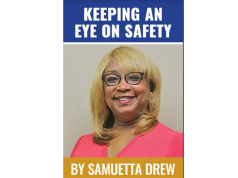By Samuetta Hill Drew
October is Cyber Safety Month. Where I, along with the average person, are not cyber experts, there are some basic cyber safety tips we all should follow and practice. If you say “Oh, I don’t use the computer that much, so it doesn’t really apply to me”, my response is simple. If you own a cell phone, then yes it applies to you also. In an age where safety safeguards are placed in our homes, vehicles, airports, at sporting events, etc., it is important for us to practice certain safeguards to protect our personal information. So being not an expert, rather a safety conscious individual over our most personal information as we continue to use technology daily, is essential.
- Keep Your Personal Information Professional and Limited: When looking for employment remember potential employers or even clients don’t require your personal relationship status or home address. Their only concern should be relevant information such as your expertise and professional background. Think, would you give your personal information out to a total stranger on paper, so why give it out to millions of people on line.
- Watch What You Post: What we post is representative of who we are, and the permanence of this information is something you need to be mindful of at all times. Remember hackers want to know all about you.
- Keep Your Privacy Settings On: As earlier stated,hackers want to know all about you along with marketers. They learn a great deal about you through your browsing and social media usage. Remember you can take charge of this information. Lifehacker reminds us that your web browser, as well as your mobile operating systems have settings available to protect your online privacy. Major websites like Facebook (even though they have experienced some recent privacy breach problems of their own) have privacy-enhancing settings available. Keep in mind these privacy settings are sometimes difficult to locate deliberately because companies want your personal information for its marketing value. Always make sure you have enabled these privacy safeguards and keep them enabled. Check your children’s and parent’s devices to make sure theirs are enabled as well.
- Don’t Go Phishing, Practice Safety Browsing: Stay alert to email scams and suspicious links. If you wouldn’t walk through dangerous neighborhoods in your city, why then would you visit dangerous neighborhoods online. Cybercriminals are very cunning and understand what to use as bait. Remember just one simple click on the wrong site can expose your personal data or even infect your device with malware. Resist the urge and deny a hacker the chance to steal your information.
- Use Powerful Passwords: Passwords are one of the biggest weak spots in the entire Internet security structure. People like to choose passwords that are easy for them to remember and are typically ones hackers can easily guess like “12345”. A powerful password is unique, special and complex with at least 15 characters long, mixing letters, numbers and special characters.Keeping an Eye on Safety regarding your cyber safety is going to be imperative as we become a more tech savvy nation and world. During the month of December, the safety articles will explore more cyber security matters as it relates to particular matters such as shopping, etc. Let’s just remain mindful of our habits when we use the internet!