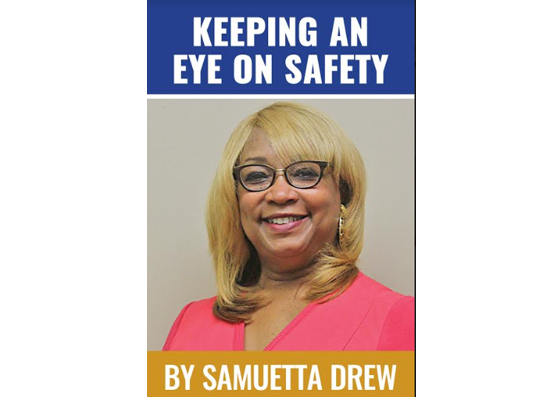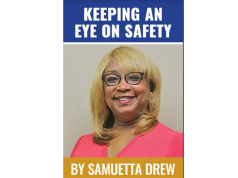By Samuetta Hill Drew
Online shopping has been a fast-growing trend in our country. It offers a great way to compare prices and save money from worldwide sites with internet or mobile data connection. You don’t have to fight traffic nor circle the parking lot. You can shop in comfort and ease in your bed, at your office or even on your cell phone in all different types of weather, at a time convenient for you. Online shopping offers multiple retailers with merchandise offerings that also provide professional reviews of the product. Purchases can be shipped directly to your home and some even the next day.
According to a new Internet Retailer analysis of industry data, along with the historical U.S. Commerce Department figures, it shows consumers spent $517 billion online with U.S. merchants. Ecommerce represents a 14.3 percent growth of online sales in 2018 up from 12.9 percent in 2017.
As the popularity of online shopping increases so do the safety risks. One may wonder how they can ensure a safe and secure online shopping experience. Where there are no absolutes, there are some safety tips to practice helping to protect your personal identity from malicious thieves.
Begin by researching the online retailers to ensure they are legitimate. Look for the little padlock in their address bar or URL that starts with “https” instead of “http” because the “s” stands for “secure.”
You want to make sure your online site is secure. Only shop on sites that take secure payment methods, such as credit cards and PayPal. They provide the shoppers more buyer protection in case of a dispute. Review your monthly paper statements to make sure no transactions look questionable. Beware of sites and apps that only take money orders, wire transfers or checks.
Use credit cards or PayPal when shopping online versus your debit card, if possible. This provides more protection usually and online services like PayPal means scammers will not be able to access your banking information.
Keep software and virus protection up to date. Change your passwords periodically just in case someone guesses it, or the company experiences a data breach. Generally, a strong password has at least seven (7) characters with a combination of letters, numbers, symbols and uppercase letters. Many are opting to use a passphrase with some numbers and symbols. For example, the sentence “My cat Banshee has a birthday on March 12!” could be used to create a passphrase like “McBhasbM12!”
Don’t use public Wi-Fi. Avoid using shopping hotspots like online shopping when you’re on a public computer such as in airport lounge or a public Wi-Fi at your favorite coffee shop or in the hotel lobby. You never know if your information is be being tracked and logged. Your standard data connection is more secure.
When shopping online it is best to know your rights and the company’s return policy to better Keep an Eye on Safety. Be a smart shopper and remember, if a deal looks too good to be true, as they say, “nine times out of 10, it probably is.”